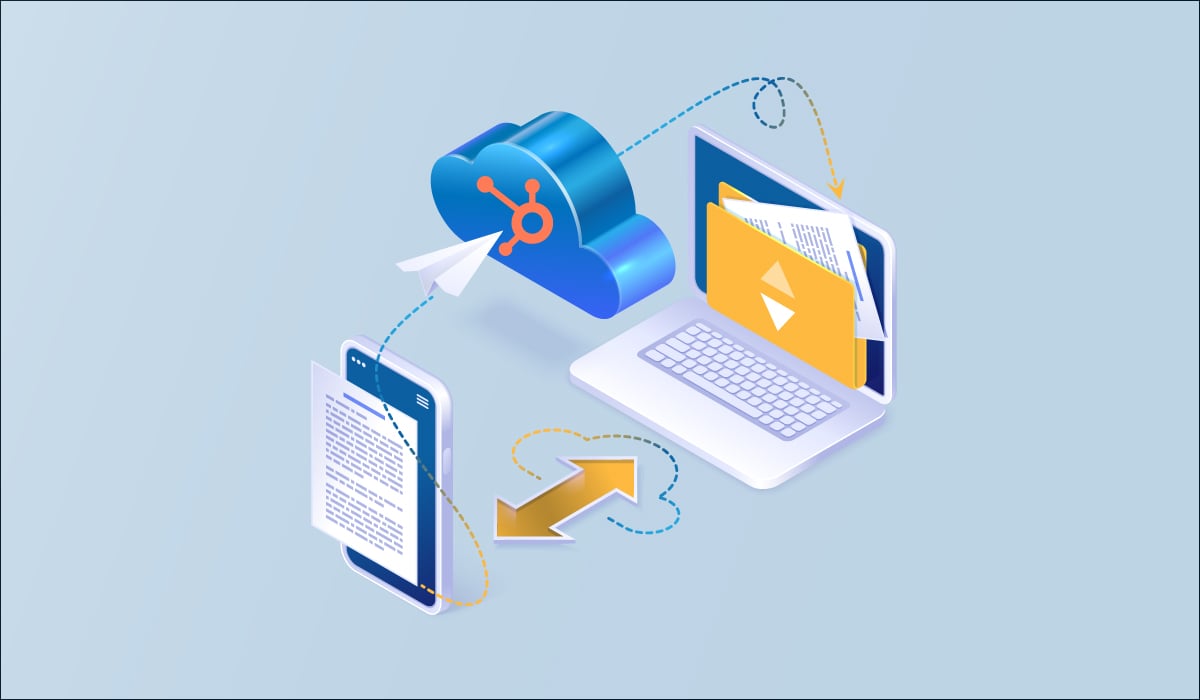Scaling Businesses: Is it time to upgrade your HubSpot tier?
There are many reasons businesses upgrade HubSpot Professional to the Enterprise version. For growing businesses, the decision is simple. They need to add more marketing contacts or users. But for other companies, HubSpot Enterprise offers additional benefits like personalization, advanced analytics, and segmentation features. Security is also a significant reason to add Enterprise-level features. In fact, upgrading your HubSpot license is simple and easy with the help of a HubSpot Partner to onboard and customize your solution.
In this article, we look at HubSpot Enterprise features based on business use cases to help users decide if HubSpot Enterprise is the right choice for their organizations.
Reason 1: To manage growth
HubSpot makes it easy for growing companies to upgrade as they add employees and generate new leads. With HubSpot Marketing Enterprise, you move from a base of 2,000 marketing contacts to 10,000 marketing contracts in the Enterprise version. Please don’t confuse marketing contacts with CRM contacts. Each HubSpot CRM subscription can accommodate up to one-million contacts regardless of the subscription level.
Sales and Service Hub Enterprise licenses include 10 users as part of the base subscription. Once you are an Enterprise subscriber, you can add and subtract users and marketing contacts as needed.
Additional features for growing companies
- In Sales Hub Enterprise, you can create up to 5,000 playbooks and up to 200 shared inboxes.
- In Marketing Hub Enterprise, you can send 20x emails based on the number of marketing contacts, and add up to 50 reports to a dashboard.
- Service Hub Enterprise includes 50 ticket pipelines, 200 shared inboxes, and up to 12,000 calling minutes.
Reason 2: For customization
While HubSpot Professional includes a lot of standard features, it might need a bit of tweaking to meet your business needs. HubSpot Enterprise provides customization features for businesses of all sizes.
Custom Objects
An example of a Shipments table in HubSpot Enterprise
HubSpot Pro includes a set of standard objects (aka database tables) used to organize data. Standard objects include contacts, companies, deals, and tickets and provide adequate segmentation. Others need custom objects because the standard objects are not sufficient.
HubSpot Enterprise includes custom objects providing the ability to view, sort, and filter CRM data. You can also create customized reports and dashboards.
Below are examples of custom objects:
- Properties, listings, and contracts for real estate agencies.
- Shipments, purchase orders, and suppliers for manufacturing and logistics companies.
- Contracts, depositions, court information, and patents are custom objects for legal practices.
Customize website pages and emails with Hub DB
A sample Hub DB table created in HubSpot Enterprise used to customize a website
It is a common practice to personalize a website or email campaign by inserting personalization tokens (i.e. {first name}). However, if you want to use data to personalize a website page, you can create a Hub DB table. Instead of editing the website content each time you make a change, you add the data to the Hub DB table.
This type of customization works great for websites that often change. One example is a real estate listing website. Real estate listings change constantly, but the content is in the same format. A listing may include a photo, a description of the listing, the listing price, and the name of a real estate agent.
Reason 3: For advanced security
Cyber criminals can ruin your day. They can steal your company’s data, hold your computer networks hostage, and use your data to attack and steal from your customers. Every year, small businesses lose millions of dollars from phishing attacks and ransomware schemes. It’s important to keep all of your network safe, including your cloud applications like HubSpot. Fortunately, HubSpot provides several world-class security features at the Enterprise level so you don’t have to cobble together a web of security apps.
These security features include:
Single Sign On
Allows users to use a single method to access multiple applications. It is more convenient for users and allows your administrators to track and manage cloud-based applications.
Permission Sets
Administrators designate user roles and permission sets to access different areas of your application. For instance, a permission set table may look like this:
- Sales - Users will only have access to HubSpot Sales and Dashboards.
- Accounting - Users will only have access to Payments and eCommerce.
- Marketing - Users will only be able to access Marketing Hub, CMS, and the Blog.
Administrator Notifications and Code Alerts
HubSpot Enterprise also includes features for monitoring code failures, website issues, and security breaches. Administrator notifications alert system techs about errors in workflows, and website functionality. Code Alerts notify administrators when the HubSpot tracking code is not functioning.
Content Segmentation
It is often important to segment content by user groups or organizations. For instance, they should not share financial documents with sales. They may share engineering and product documentation with marketing, but not other organizations. The HubSpot Enterprise Content Segmentation feature allows administrators to to organize and secure content based on segmentation criteria.
Reason 4: For Complex Organizations
While many businesses grow organically by increasing sales and hiring more people, other companies grow by acquiring organizations. Often companies integrate products and features into an existing brand or business line, but it is common practice to keep multiple brands and website domains under a common umbrella. In other cases, consumer product companies or eCommerce businesses maintain different brands to appeal to unique buyers or audiences.
Additional Domains
HubSpot Enterprise allows up to nine additional domains (more can be added via Add-ons) to be hosted and managed within a single HubSpot root domain.
Hierarchical Teams
The Hierarchical Teams function will allow you to build up to 300 teams in different levels.
Reason 5: For Advanced Reporting
Today’s marketing and sales professionals rely on analytics to make important decisions. HubSpot Enterprise expands the suite of reporting and analytics capabilities without the need to integrate with third-party applications.
Create Codeless Custom Behavioral Events (in Beta)
Track unique website and click interactions by creating codeless custom behavioral events using a Chrome plug-in versus using JavaScript and the HubSpot API to track events.
Customer Journey Reports
Multi-Touch Attribution
Lead attribution tells marketers what marketing campaigns influence the customer journey. Instead of attributing the first or last touch to a closed deal, multi-touch employs a fractional model to assign value to touch points.
Reason 6: Create an Advanced Website
Never stop testing. That’s a mantra that many website administrators live by, and with HubSpot CMS Enterprise, you can test new pages and features within the platform. You can also create password-protected websites, and add advanced web apps to develop custom applications.
Adaptive Testing
Source: HubSpot
Memberships
Memberships allow you to create websites that require a user to login before gaining access. This feature is often used to set-up private communities, membership-based websites, or customer-oriented websites.
Web Apps
Web apps allow you to create custom, interactive web features from within the HubSpot platform. These specialized features include calculators, customer portals, and learning management systems.
Reason 7: More Advanced Analytics and Operations Features
HubSpot Enterprise offers additional advanced features including the ability to use code to customize automations, generate advanced reports, work with customer data platforms, compile custom datasets, and more.
How to Move Up to HubSpot Enterprise
It is simple to upgrade to HubSpot Enterprise. Simply contact your HubSpot Partner to discuss different pricing options, custom development work, and onboarding services. Your partner will be glad to help you evaluate your options and provide the right solution for you. HubSpot makes it easy to add and subtract marketing contacts and users, and you can upgrade or downgrade your subscription at any time.
Explore More HubSpot Tools
HubSpot boasts an expansive collection of features, both through tools that are built into the platform, and with additional integrations in the app marketplace. 3rd party integrations offer many options for customization depending on your industry and business needs. However, there are a few integrations that make sense for almost every HubSpot user to adopt. Read our article on the 3 essential HubSpot integrations to get you started.
About InboundAV
InboundAV is a full-service business development agency and HubSpot Platinum Partner. We help growing businesses develop game-changing strategies and the automated processes needed to help you scale. As a HubSpot partner, we provide a full range of services to support your operations team, including custom integrations, automated workflows, onboarding, training, and ongoing support services.