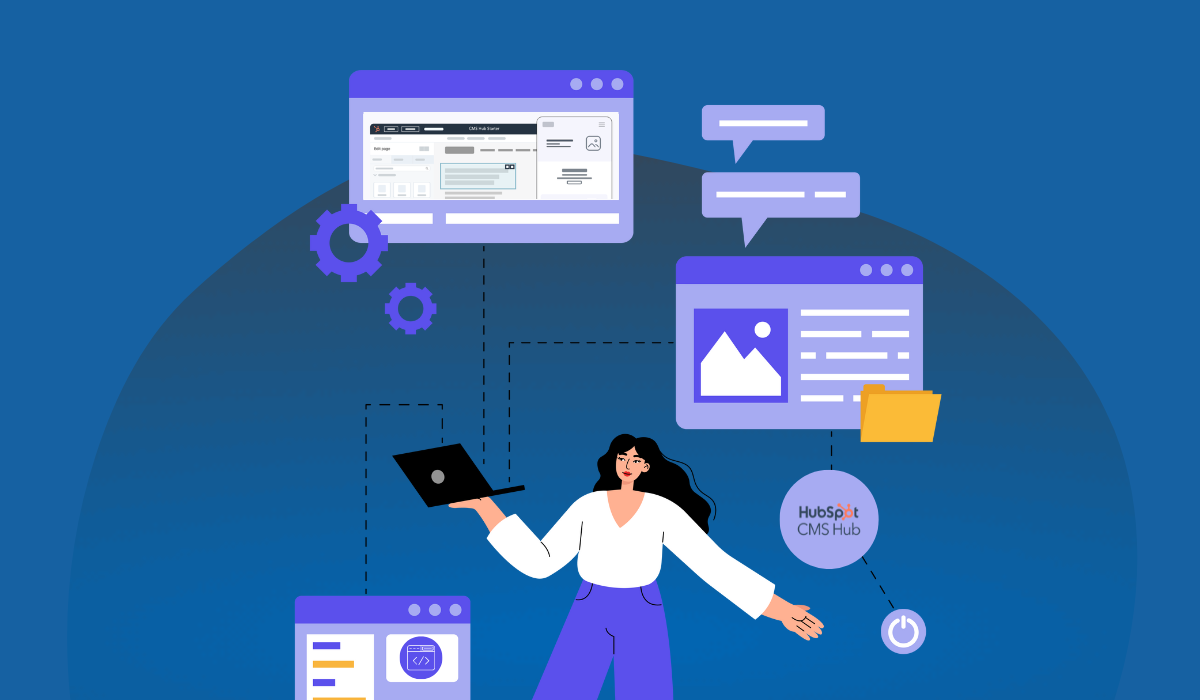This month, HubSpot released several updates designed to enhance the user experience for sales and marketing professionals. This includes improved reporting tools for customer journey analytics, a new and improved full-page editing layout for creating social posts, and the ability to create colored deal tags to prioritize tasks in the board view. Additionally, HubSpot now enables users to answer inbound phone calls directly within the platform, providing a seamless and efficient experience for both users and callers.
Read on to keep up with the latest!
Featured Update: Customer Journey Analytics Report
In today's world, marketing is becoming increasingly complex due to the varied ways customers interact with brands. With numerous channels available for leads to engage with a brand and several critical milestones to cover, it's no longer easy to understand which paths lead to marketing success or where to optimize marketing operations. To tackle this issue, HubSpot created Customer Journey Analytics as an incredibly flexible reporting tool that prioritizes touchpoints. Touchpoints include all of the various interactions a customer has with a brand such as viewing a landing page, submitting a form, attending a conference, talking to a rep, etc.
By focusing on customer touchpoints, Customer Journey Analytics allows marketers to answer questions such as: which landing pages lead to the highest conversion rates on a form? Does attending a webinar increase or decrease the likelihood of a prospect booking a meeting with a sales rep? Which sequences are most effective at converting contacts into customers?
Customer Journey Analytics has been designed for flexibility, which allows marketers to customize reports to their needs. For instance, the tool provides options to include specific lists of contacts in the reports or filter touchpoints to certain pages, forms, or campaigns. This level of customization enables marketers to report on, understand, and optimize any part of the customer journey.
Take note of certain limitations to consider when creating customer journey reports. These include:
- Adding up to seven stages in the report.
- Including up to ten unique steps in the report. For instance, you may opt to set up seven stages and have two distinct steps in the first, second, and third stages, resulting in a total of ten unique steps.
- Analyzing a maximum of two years' worth of data or up to fifteen million unique events.
How to Create a journey report
- In your HubSpot account, navigate to Reports > Reports.
- In the upper right, click Create report.
- In the Build from scratch section, select Journey Reports.
- In the left panel, click and drag Steps to the Stage [X] section. You can add up to seven stages that lead up to a goal or conversion point.
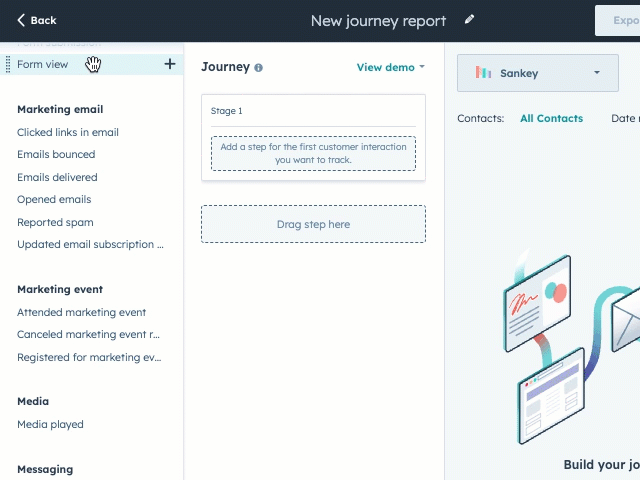
- If filtering is available for the property you selected, you can configure your step by clicking the filter icon.
- Click the dropdown menu to select a property to filter by. Then, configure the filter and click Apply.
*available to Marketing Hub Enterprise customer only
Marketing Hub Updates
Create a Random Sample From Any List
Easily create a new static list with a select number of randomized members from an existing list.
*available to Marketing Hub Pro+ customers
Social Composer Full Page Experience
The new and improved full-page editing layout called the Social Composer Full Page Experience is designed specifically for creating social media posts. With this update, you can now:
- Create and edit posts more quickly and efficiently across all your pages, saving you time and effort.
- Preview your post's potential appearance on the social network, allowing you to make necessary adjustments before publishing.
- See existing and new features at your fingertips, making social post creation more accessible and streamlined.
- Learn to create social media posts more easily, as the new experience follows a familiar pattern and user interface in other content creation tools within HubSpot's ecosystem.
*available to Marketing Hub Pro+ customers
Associating ‘Pop-up CTAs’ with your HubSpot Campaign
You can now link a new type of CTAs with your Campaigns. This new variant of CTAs is referred to as CTAs (Beta) within the Campaigns product, while the original CTAs remain under the name 'Calls-to-action.'
It is important to note that the naming convention will be updated over the next few months to reflect this change. This new feature will enhance your ability to create and execute more effective campaigns, providing greater flexibility and control over your CTAs.
*available to Marketing Hub Pro+ customers
Sales Hub Updates
Colored Deal Tags
The CRM also rolled out a new feature that enables the creation of colored deal tags in Sales Hub. These tags serve to enhance the visual scanning of the board view, making it easier for sales reps to identify which deal to prioritize.
With this update, super admins can create up to ten (10) deal tags, each corresponding to a specific set of conditions. When these conditions are met, the corresponding deal tag will appear on the board card, allowing sales reps to quickly identify which deals require their attention.
By leveraging colored deal tags, sales reps can work more efficiently, reducing the time required to identify which deals need action. This helps your team to focus on what matters most–closing deals.
*Sales Starter: Deal tags apply to all pipelines
**Sales Professional, Sales Enterprise: Deal tags can be applied to a specific pipeline
Service Hub
Receive Calls in HubSpot
Answer inbound phone calls directly within HubSpot. This feature enables you to access contact records and write notes from your desktop, eliminating the need to forward the call to a mobile device.
Once you answer an inbound call, the system automatically saves it to the Call Index Page, allowing you to take real-time notes and review the call after it ends. This functionality provides a seamless experience for both you and your callers, allowing you to stay organized and maintain accurate records without interruption.
By eliminating the need to switch between devices, this feature can help increase productivity and reduce errors caused by manual data entry.
*available to Sales Hub and Service Hub Starter+ customers
General Update: Required Two-Factor Authentication for Basic Accounts
Starting March 29th, 2023, HubSpot Basic account users will need to enable two-factor authentication (2FA) before logging in. This new security measure is necessary as HubSpot accounts often contain confidential information about customers, contacts, and businesses. By requiring 2FA, HubSpot aims to safeguard accounts and data from malicious actors. Users will have 30 days to enable 2FA before the requirement becomes mandatory. Once users log in, they will be prompted to verify their login attempts via 2FA, adding an extra layer of protection to their accounts.
Continued platform improvements
Overall, these new updates in HubSpot provide enhanced functionality, increased efficiency, and a better user experience for sales and marketing professionals. These exciting features demonstrate HubSpot's commitment to continuously improving its products and features to help businesses succeed in their sales and marketing efforts.
As a HubSpot Platinum Partner and full-service business development agency, InboundAV specializes in helping growing businesses achieve scalable success. We offer a comprehensive range of services, including custom integrations, automated workflows, onboarding, training, and ongoing support services to ensure your team is fully equipped to maximize the benefits of the HubSpot platform. InboundAV has the expertise to support your business at every stage of growth: implementation, optimization, or ongoing management.