Top HubSpot Product Enhancements from July 2024
This month, HubSpot has rolled out a series of significant enhancements aimed at improving data management, user experience, and overall CRM efficiency. We’ll break down each update and highlight how it can benefit your business and user experience.
Create Datetime Properties in HubSpot
July 11, 2024
Available to all hubs and tiers.
Say goodbye to date-only data limitations! HubSpot’s new DateTime properties let you track both date and time, adding precision to your CRM insights. Whether you're noting when deals are sealed or tracking customer chats, this update brings a whole new level of detail.
Why You’ll Love It:
More detail means more power. With DateTime properties, your sales and marketing strategies get a boost—now you can require timestamps in workflows and ensure data accuracy for razor-sharp insights. It’s like upgrading from a black-and-white TV to 4K.
Quick Setup:
To activate, head to Object Settings > Properties > Create Property > Date and Time. Remember, your device’s time zone is used for viewing, while filtering uses your account’s time zone. And a heads-up: in the Forms Editor, these properties currently appear as Date and aren't supported in the new editor yet.
Important Sunset: iOS 15 and Android 9 Support for the HubSpot Mobile App
August 28, 2024
Available to all hubs and tiers.
Heads up! Starting August 28, 2024, HubSpot's mobile app will no longer support devices running iOS 15 or Android 9. It's time to upgrade your OS to iOS 16 or Android 10 to keep things running smoothly. If your device can’t handle the upgrade, it might be time to think about some new tech.
Why Make the Switch?
Supporting old operating systems is like dragging an anchor. It slows down innovation and racks up costs. By focusing on the latest OS versions, HubSpot ensures faster updates, fewer bugs, and quicker fixes for any security hiccups. In short, your app stays snappy and secure.
Action Steps:
To keep enjoying the HubSpot app, make sure your device is updated and the app is running the latest version by August 28. This is crucial for everyone across all hubs and tiers. Stay updated, stay secure, and keep those CRM engines running smoothly!
New Allbound Timeline Card on Record Pages
July 17, 2024
Available to all hubs and tiers.
Say hello to the Allbound Timeline Card, your new best friend for CRM organization! This nifty card gives you a calendar view of all activities on your record pages, neatly separating inbound from outbound interactions. It’s like having a bird’s-eye view of your engagement levels without the need for endless scrolling or frantic tab-switching.
Why It Matters:
This productivity booster makes it a breeze to manage records and track engagement, perfect for both prospecting and account management. Managers can use this tool to analyze sales performance and pinpoint where the team can step up their game.
Get Started:
Adding this to your pages is easy. Just head over to Settings > Objects > Record Customization > Choose a View > Add Cards > and select "Allbound Timeline." The card comes with features like filtering by date or activity type and options to drill down into specific details. It’s all about streamlining workflows and making your CRM experience as smooth as possible.
Updated Property Creation and Editing Experience
July 17, 2024
Available to all hubs and tiers.
HubSpot’s given its property creation and editing experience a facelift, making it simpler and more efficient for admins to manage CRM properties. We’ve packed all the property magic into one sleek, full-screen modal for a smoother workflow.
Why It Matters:
Fewer clicks mean less hassle. By unifying the property management process, admins can now breeze through tasks with less navigation, ensuring data remains clean and organized without changing any existing features.
How to Use It:
Jump into the streamlined experience by navigating to Objects > Settings > Properties > Create Property or Edit Property. This update is just the beginning, with plans to extend this user-friendly design to other HubSpot tools. It’s all about making admin life easier and more efficient.
Sunsetting V1 of the Cookie Consent Banner
July 8, 2024
Available to all hubs and tiers.
Out with the old and in with the new! HubSpot is saying goodbye to Version 1 of its cookie consent banner and rolling out a snazzy Version 2. The new banner boasts improved accessibility standards, Global Privacy Control (GPC) support, opt-out banner types, and a suite of customization options.
Why It Matters:
Version 2 isn't just about good looks—it’s about compliance and user experience. With privacy laws evolving, having a robust cookie management system is essential. By September 2024, HubSpot will automatically switch everyone to Version 2, but you can make the leap now by adjusting your settings.
Get the Upgrade:
The updated design ensures better user interaction and privacy control, giving you peace of mind and keeping your site aligned with the latest regulations.
Company Health Score Builder
July 18, 2024
Available to all hubs and tiers.
Meet the Company Health Score Builder, a game-changer for customer success teams. This tool lets you create a health score by weighting properties and activities from contact and company records. It helps you spot trends, opportunities, and risks in your customer base.
Why It Matters:
This is your go-to for gauging customer engagement and account health. Pinpoint at-risk clients, celebrate those gaining value, and streamline strategies to tackle potential churn risks. Admins can define thresholds, pick eligible companies, and set how activities and properties contribute to the company score.
How to Set It Up:
In the customer success workspace, hit the settings button and tap into the Health Score tab. Here, you can define, preview, and activate your score. The score shows up as a raw number and a health status on company records, all ready to be customized and pinned for easy access.
Company Scoring Available in Lead Scoring
July 18, 2024
Available in all hubs and tiers.
HubSpot's Lead Scoring just got a major upgrade with company scoring capabilities. Now, you can score entire companies, not just individual contacts. This update blends manual scoring with AI recommendations, making it easier to prioritize leads based on behavior, interactions, and demographic data.
Why It Matters:
Perfect for Account-Based Marketing, this feature helps marketers and sales teams identify companies that align with ideal customer profiles and are actively engaging with your marketing efforts. It’s about understanding who to target to boost conversion rates.
How to Score Companies:
Navigate to Marketing > Lead Scoring and hit "Create a Score." Choose between contact or company engagement and fit scores. Define your criteria—events, properties, and aggregation methods—and review before activating. This powerful tool ensures you’re focusing on the most promising opportunities, optimizing lead management across the board.
Looking to make the most of your HubSpot investment?
InboundAV is a full-service business development agency and a Custom Integration accredited HubSpot Solutions Partner. We craft strategies and automated processes to help your business grow and scale seamlessly.



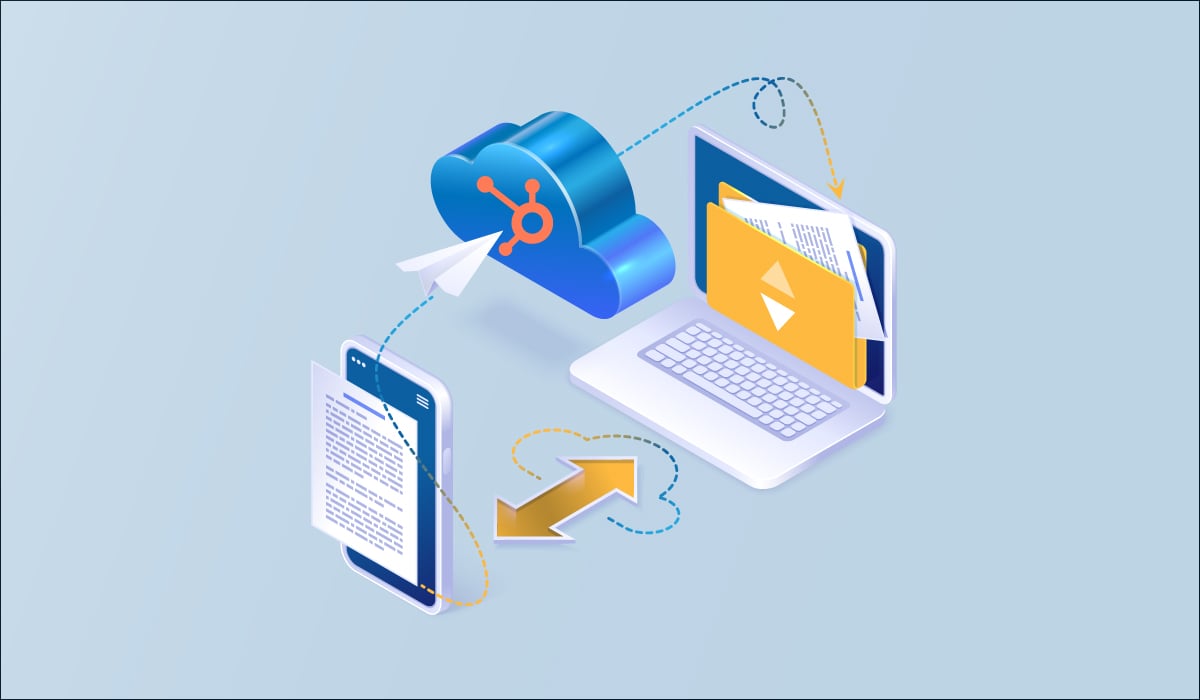
.png)

